Par Dave
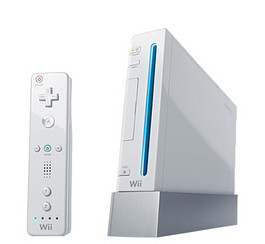
Finally! The famous BaNNeRBoMB hack, which we all wait since april, is now released under ALPHA version. You'll now be able to install the HomeBrew Channel on your Wii and live without Twilight Hack!
FINALLY, IT WAS RELEASED! It’s been almost two month since we wait for a replacement of the Twilight Hack. With that hack, it was possible to run HomeBrew softwares on the Wii, play HomeBrew games, use emulators, read DVD movie… It was great, until Nintendo upgraded the Wii with the FirmWare 4.0, and blocking by the same way the Twilight Hack.
However, after many weeks, a hacker which name himself Comex officialy released a hack name BaNNeRBoMB. That hack makes it possible to run any application using a boot.dol on a SD card. There’s the video about it:
*Working Title* Exploit, AKA BaNNeRBoMB.
BaNNeRBoMB make it possible to run unsigned application from a SD card where we previously copied the hack. At first, we can’t install the HomeBrew Channel directly, but it’s possible to run a downgrader which will makes it possible to install the HBC. How to do all of this? First, here are the explanations from the official website of BaNNeRBoMB.
How to run an application with BaNNeRBoMB?
- Get a SD card. If it has a private directory, rename it temporarily, e.g. to “privateold”. Having other saved channels on the same card will screw it up.
- Download aad1f_v102.zip and unzip it onto the SD card.
- Get a DOL or ELF and put it on the SD as /boot.dol or /boot.elf.
- Press (Wii), Data Management, Channels, SD. Then insert the card. It should either pop up Load /boot.dol? or freeze.
- If it pops up a dialog, then fill out the survey.
- If it freezes, follow the diagnostics on BaNNeRBoMB website.
How to install the HomeBrew Channel with BaNNeRBoMB on a Wii running with Firmware 4.0?
When I say “use BaNNeRBoMB hack” below, I refer to the steps above. Also, I take no responsability if you brick your Wii.
First of all, I must say that I successfully installed the HomeBrew Channel and the Wad Manager Channel on my Wii, but it took me a while to get it right. I took the steps of the guide that was published on the WiiBrew website, but now that link is gone. Here is an image for the archives:
While the guide which appeared only a few minutes on WiiBrew seemed promising, it wasn’t working well for me. I finally found a solution to install the HomeBrew Channel on a Wii using FirmWare 4.0, and I’ll share it with you.
- Download that zip file which have everything needed for installing the HomeBrew Channel on a virgin Wii with FirmWare 4.0U.
- Be sure you copied the BaNNeRBoMB hack on your SD card. Then, copy all the files you just downloaded during the first step on your SD card. The files are boot.dol, comex.dol, wad.dol and the wad folder.
- Run BaNNeRBoMB. The boot.dol file will open and will install the IOS35 which is necessary for installing the HBC.
- When it’s done, remove the SD card form your Wii, then delete the boot.dol file on the SD card and rename comex.dol file to boot.dol.
- Run BaNNeRBoMB again. The boot.dol file will be the CMDVDX34 software. Don’t ask me why, but installing this application will also enable the installation of HomeBrew Channel. At this step, you’ll see three options on a black screen. Run each of these options, one after the other, in the order. If something fail, try again. It’s possible that the screen turn all black. In this case, reboot your Wii and everything should work normally.
- Remove the SD card from your Wii. This time, rename boot.dol to comex.dol, then rename wad.dol en boot.dol. That boot.dol is the Wad Manager.
- Run BaNNeRBoMB one last time. The Wad Manager will open. Select HBC.wad for installing the HomeBrew Channel, or LoadMii.wad for installing LoadMii. Anyway, choose either one and push the + button on the Wiimote to start the installation.
- At this point, if the installation fails, like it dit for me, you’ll have to download IOS35-64-v1040.wad and put this file on your SD card in the wad folder. Then, you’ll have to run BaNNeRBoMB, which will starts the Wad Manager, and then select IOS35-64-v1040.wad. This will install the IOS35 once again. You must then repeat the steps 4 through 7 and everything should work this time.
Voilà ! You now have the HomeBrew Channel on your Wii while still running with FirmWare 4.0! 🙂 Unfortunately, I didn’t find a way to install any software which will let me play DVD movies, but once I found the way to do it, I’ll share it to you!
Thanks Comex and its crew for that hack!


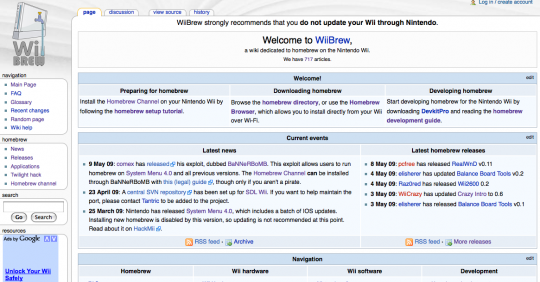

Le Tuesday 22 December 2009 at 9h25
s o s